#23 [ich], 23-08-08 17:19
#22 [16713], 23-08-08 12:12
#21 [radhk], 23-08-07 15:11
-
#20 [S.Chan], 23-08-07 14:59
#19 [S.Chan], 23-08-07 13:59
#18 [呀金], 23-08-07 13:10
#17 [bt99], 23-08-07 13:09
#16 [呀金], 23-08-07 13:05
#15 [S.Chan], 23-08-07 11:30
#14 [呀金], 23-08-07 11:27
-
#13 [呀金], 23-08-07 11:26
#12 [S.Chan], 23-08-07 11:23
#11 [lym], 23-08-07 11:03
#10 [呀金], 23-08-06 14:08
#9 [S.Chan], 23-08-06 13:56
#8 [S.Chan], 23-08-06 13:54
#7 [呀金], 23-08-03 19:17
#6 [lym], 23-08-03 19:13
#5 [Ivan913], 23-08-03 09:29
#4 [呀金], 23-08-02 18:09
- 下一頁 (1 of 2)
- 返回 ...
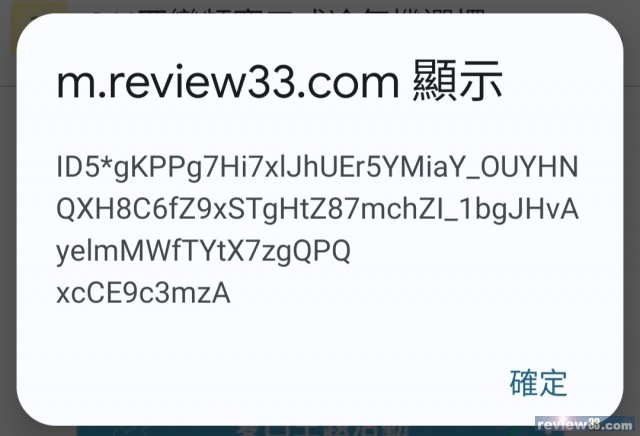
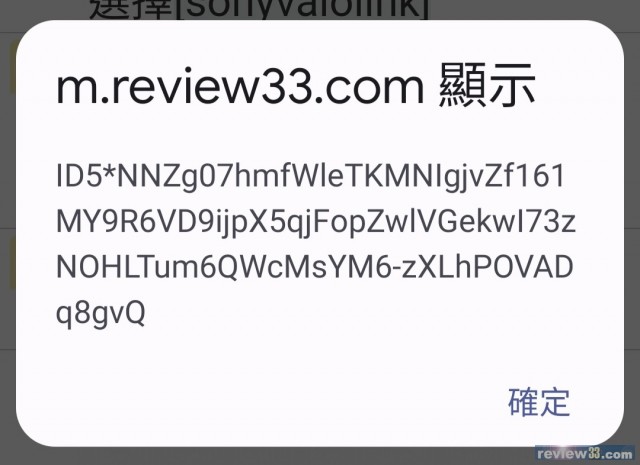
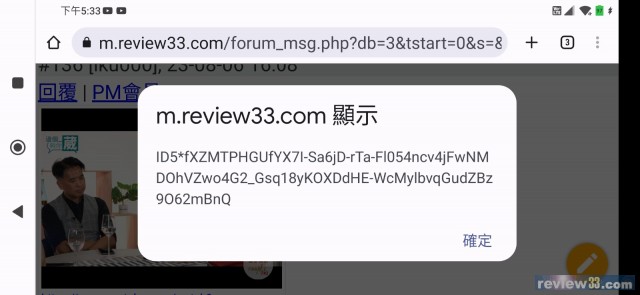

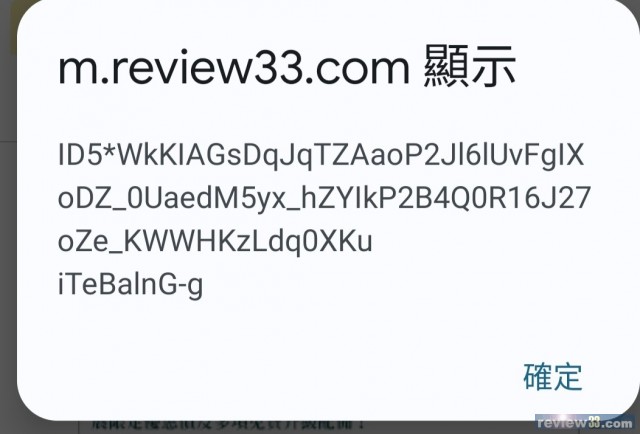

This type of error dialog box is usually displayed when there is a problem with the JavaScript code on the web page. The error message may be helpful in troubleshooting the problem, but it can also be cryptic and difficult to understand.
If you are seeing this error dialog box, you can try the following:
Refresh the web page.
Clear your browser's cache and cookies.
Disable any extensions or add-ons that you are not using.
Contact the web page's developer for help.
In some cases, the error may be caused by a problem with your computer's hardware or software. If you have tried all of the above and you are still seeing the error, you may need to contact your computer's manufacturer or an IT professional for help.
Here are some examples of JavaScript errors that might trigger an id5* dialog box:
A syntax error in the JavaScript code.
A reference to a non-existent variable or function.
An error in the logic of the JavaScript code.
A problem with the interaction between the JavaScript code and the web page's HTML code.
If you are not familiar with JavaScript, it may be difficult to understand the specific error message. However, you can usually get a general idea of the problem by looking at the error message and the surrounding code.